It's a crucial part of User Experience (UX) Design, focusing on meeting users' needs and making their experience easy.
- Ensure visual elements and functionality are uniform across the design.
- Examples: consistent navigation, page layout, fonts, and branding.
- Consistent design helps users learn and navigate easily.
- Interfaces should be simple, with minimal steps to complete tasks.
- Use clear symbols and terminology.
- A simple design helps users achieve goals quickly and efficiently.
- Make important elements visible to users.
- Users should easily see their options and how to access them.
- Provide clear responses to user interactions.
- Example: changing colour or showing submenus when hovering over items.
- Alert users when they are making mistakes to help them avoid errors.
- Example: asking users to confirm actions to prevent accidental mistakes.
Common Usability Pitfalls and Solutions:
- Avoid complex interfaces, confusing navigation, poor feedback, and inadequate error handling to improve usability.
-
Header: The top part of a web page, crucial for navigation. It often includes a logo, call-to-action (CTA) buttons, links to main sections, and contact information. It helps users find important information quickly.
-
CTA Button: Encourages users to take specific actions like "Buy Now" or "Subscribe". These buttons are designed to be noticeable and prompt user interaction.
-
Hero Section: The first visual element users see, located above the fold. It captures attention with images, videos, or catchy text to engage visitors and encourage them to explore further.
-
Footer: The bottom part of a web page that provides additional navigation links, contact information, and other relevant details. It's useful for users looking for more information or ways to connect.
-
Slider: An interactive element that displays multiple items, like products or services, in a rotating manner. While it saves space and engages users, it can also slow down page loading and distract users if not used properly.
-
Search Bar: Allows users to search for content within the website. It enhances usability by helping users find specific information quickly, especially on larger websites.
Each element is designed to improve usability and user satisfaction, making the web page both functional and visually appealing. The lecture emphasizes the importance of balancing these elements to create an effective and user-friendly web page.
- Use headings (H1, H2, H3, etc.) to create a hierarchical structure.
- Group content logically and label sections clearly to enhance user experience.
- Navigation menus help users move around the website easily.
- Use clear and concise labels for menu items.
- Consider dropdown menus for complex sites to keep navigation simple and organized.
- Evolution from keyboard, mouse, and monitor to diverse devices like phones, tablets, and audible interfaces.
- Importance of web standards for accessibility and consistency across devices.
How the Web Works?
- Explanation of how web browsers connect to web servers via DNS to retrieve websites.
- Detailed steps on how browsers use DNS to convert domain names to IP addresses and communicate with web servers.
Structure of a Web Page:
- Importance of document structure in helping readers understand and navigate content.
- Comparison of web pages to traditional documents like newspapers and catalogs.
Elements of Web Page Structure:
- Overview of HTML tags and elements.
- Importance of using proper markup to ensure readability and accessibility.
- Ensures no two elements share the same ID.
- Allows unique styling for individual elements.
- Enables distinguishing elements that share common characteristics.
- Allows consistent styling for groups of elements.
3. Extra Markup
- Block elements: Occupy full width and start on a new line.
- Inline elements: Occupy only the necessary width and remain in the flow of text.
3. Semantic HTML
- Importance of using semantic elements for better accessibility and SEO.
-
Examples
include
<header>,<footer>,<article>,<section>, etc.
- Universal Selector
(
*): Selects all elements on the page. -
Type Selector: Targets
elements by their tag name
(e.g.,
p,h1). -
Class Selector
(
.className): Targets elements with a specific class attribute. -
ID Selector
(
#idName): Targets an element with a specific ID attribute. -
Attribute Selector: Targets
elements based on attributes
(e.g.,
[type="text"]). -
Pseudo-classes and
Pseudo-elements: Target elements based on their state or
position
(e.g.,
:hover,::after).
Best Practices for Using Selectors:
- Use specific selectors to avoid unintended styling.
- Organize and structure CSS for maintainability.
-
Combine selectors for more precise targeting
(e.g.,
div.className > p:first-child).
- The display property in CSS controls layout.
- Elements have default display values: block or inline.
- Block-level elements (e.g.,
<div>) start on a new line and stretch out. - Inline elements (e.g.,
<span>) fit within the flow of text without breaking it.
2. Box Model:
- HTML elements are containers, each having three layers around the content:
- Border: The outline around the padding.
- Margin: Space outside the border, separating the element from others.
3. Flexbox:
- Flexbox is a powerful tool for creating responsive web layouts.
- Key concepts:
display: flex.- Important properties of Flexbox:
- display: flex: Establishes a flex container.- flex-direction: Defines the direction of flex items (row, column).- justify-content: Aligns flex items along the main axis (start, end, center, space-between, space-around).- align-items: Aligns flex items along the cross axis (stretch, center, start, end).- Consider the purpose and goals of the website, evaluate whether they are effectively communicated to the user.
- Evaluate the visual design and layout of the website (colour, typography, imaginary)
- Consider the functionality and usability of the website (navigation, forms, interactive elements)
- Evaluate the quality and relevance of the website's content (accuracy, clarity, organisation)
- Consider the website's performance (load times, responsiveness, compatibility with different devices and browsers)
1. Create an HTML file named "index.html." Create a section that displays the following information:
- Recipe title
- Include necessary images for the page
- List of ingredients
- Step-by-step cooking instructions
2. Create an external CSS file named "style.css."
- Apply CSS rules to style your recipe card.
- Use CSS selectors such as element selectors (e.g., body, h1, ul), class selectors (e.g., .recipe-title, .ingredient-list), and ID selectors (e.g., #instructions) to style different parts of the card.
Engaging in the interactive design exercise involving web analysis, web replication, and creating a recipe card was a valuable learning experience. Through web analysis, I learned to critically evaluate websites, focusing on layout, usability, and visual design. This helped me understand what makes a website user-friendly and aesthetically pleasing. Web replication taught me how to recreate existing web pages. This exercise deepened my understanding of how different design elements come together to form a cohesive web page. It also highlighted the importance of attention to detail and precision in web development. Creating a recipe card allowed me to combine what I had learned about layout, design, and coding into a functional and visually appealing project. This task emphasized the importance of clear and simple design.
Overall, these exercises enhanced my web design and development skills, taught me to appreciate the intricacies of creating user-friendly interfaces, and underscored the value of combining aesthetics with functionality.




















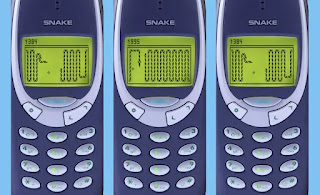

















Comments
Post a Comment